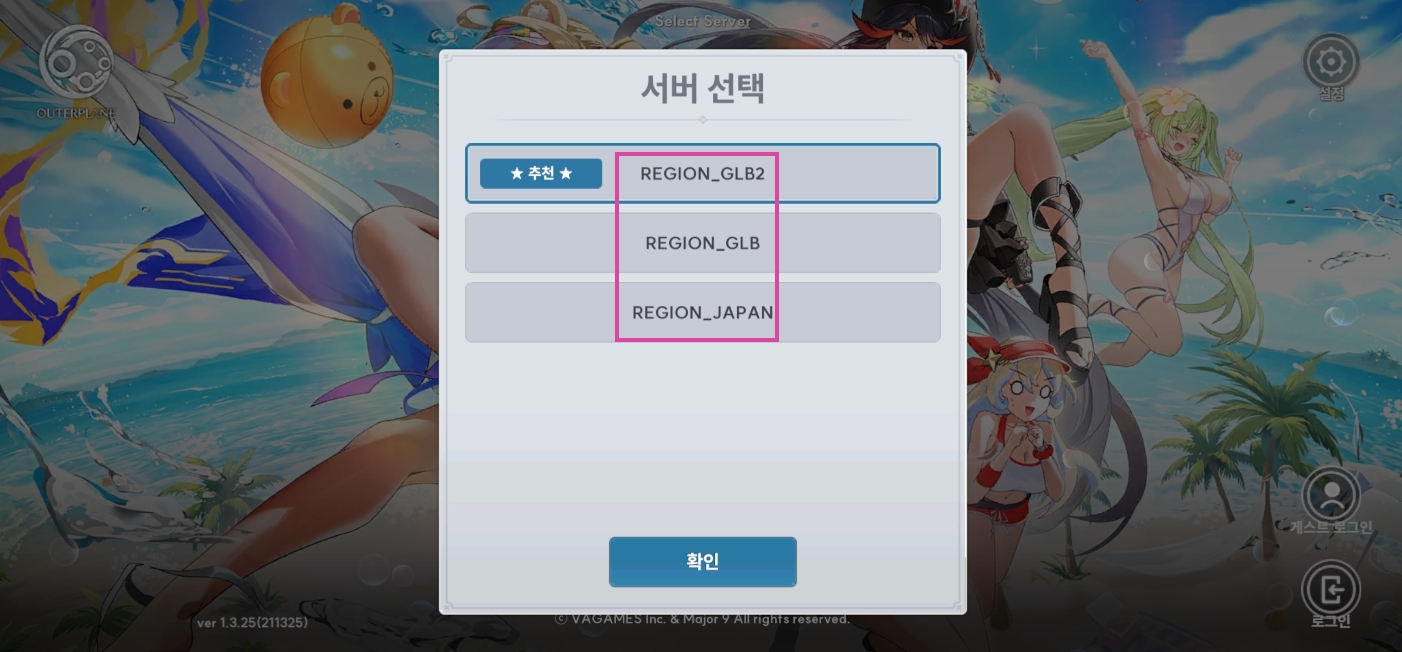1) To use your Service Transfer Code and restore your account, please follow the steps below:
- Start the game and log in with either a new account (Apple / Google / Email) or your original login method (Facebook, Twitter, and STOVE logins are not supported).
- At the “TAP TO START” screen, tap the “Enter Transfer Code” button (bottom right).
- Enter the transfer code you received and confirm.
- Your previous account data will be restored and you can continue playing as before.
- Please note once you enter the code, that login method will become your permanent way to access the game in the future.
2) Please note that your server data will be carried over from your previous server, and you cannot change servers.
- If you were on ASIA I, ASIA II, or KOREA before the transfer, please log in to Global II.
- If you were on Global 1 before the transfer, please log in to Global I.
- If you were on Japan before the transfer, please log in to JAPAN.